Google Ads
An online advertising platform where businesses can create and display ads across various Google platforms to drive traffic for their website
Introducing Google Ads
Now that we have gone over google search console and SEO mechanisms that allow us to increase our website’s visibility organically,
we can now go over google ads, a paid advertising platform for increasing our online traffic.
What happens when we use Google Ads:
In general, this is how search engines work.

Thus, the apparent benefit is that websites which use ads appear first, and then all other websites rank below them.
What can you ultimately do with google ads?
In general, there are two main things you can do:
-
Create ads and monitor them
-
Find keywords that you can use in your ads using keyword planner
But Ads are so expensive, how can non-profits afford them?
Well good news for you!
-
Each qualifying nonprofit has access to up to $10,000 per month in search ads (text based ads on search engines) shown on Google.com.
This is due to the “Google Ads Grant for nonprofits”
-
It gives £7,000 or $10,000 USD of free Google Ads spending money to nonprofit organisations.
-
It’s not a one-off payment, it’s a recurring £7,000 / $10,000 USD a month, every month, to multiple nonprofit organisatons that qualify for the scheme.
So how do we get this privilege?
Step 1: Signing up for Google Non-Profits
What is Google for non-profits?
A program that provides eligible non-profit organizations with access to various Google tools and resources for free.
The Google Ads grant is under this scheme, therefore we need to sign up for "google for non-profits" first!
The following video will take you on a step by step basis on verifying your organization for a Google for Non-profits account:
Remember to check your emails often as they would send emails for extra information and other documents, the process will take 1-4 weeks.
Now that we have our account set up, we can apply for a google ads grant!
Step 2: Applying for the Ads Grant
Before application, please note the following:
-
Your website should be in a condition where it has a clear mission statement and purpose before you begin this process.
-
You meet the eligibility criteria

Please note that only the countries listed under their page are eligible for the grant, you may find the list here:
Once you have gotten access to a non-profits account,
Access the products provided and navigate to google ads where you would need to:
-
Fill in a eligibility form
-
Wait for verification and activate the google ads account
The following is a step-by-step tutorial to activating your ads grant:
Once you have completed the process and received the grant, we can finally get started with making the campaigns!
Step 1: Planning the Ad
When it comes to google ads, you have to create everything from the scratch. From the content of the ad, to its outlook, it all requires planning!
In this first phase you have to briefly answer the following questions:
-
Which page/portion of the website are your promoting? In other words, what is your landing page?
-
Why do you have to create this ad? What is your motive?
-
Who are your target audience?
Answering these questions will give you an initial idea of the campaign that you will be creating.
Creating a campaign is the first step, it is like creating an instagram account for an intended purpose, everything else falls under it. We will talk about the mechanics of creating a campaign in the next step.
The next step is vital, it is observing whether your website speaks to the topic that you want to promote through your ads.
-
Do you actually have content on your website that speaks directly to what you intend to promote?
The more relevant the ad is to your website, the more clicks and impressions you will obtain.
Your output from this step should be the following:
-
The landing page that you intend on promoting. For example, is it the donation page? Is it the volunteer recruitment page?
-
A goal, what is the topic you want to be promoting?
-
A list of relevant keywords to the topic you are promoting
The keywords that you have chosen should be included already in your landing pages. Optimize them by including them in your Page URL, Page title, Headings, Meta description, On-page text etc
Now that we are done with the planning, let's understand how creating an ad works.
Step 2: Learning the Ads structure
Creating a google ad is a three step process in total because there is a structure:
-
You first create the ads campaign.
-
Then you create at least two ad groups under the campaign
-
Finally you create at least two ads under the ad groups (Running multiple ads enables you to test different variations and measure their performance, helping you identify the most effective messaging, design, and calls to action to optimize your campaigns and improve overall performance.)

This structural hierarchy is very similar to having a website.
-
Creating the campaign is like creating the website
-
Making the ad group is like the pages you have on the website
-
The are like the content you have for your website.
Now that we understand the structure, let's look into how we can create each of the components.
Step 3: Creating the ads campaign
Let's create a campaign!

The first part is deciding the campaign objective.
As an NGO, our main aim is for more people to visit our websites as that is where all of our information is included. So first, we pick website traffic!

Second, our funding only allows for search based ads, so that will be our campaign type!
Search based ads as mentioned before, are ads that appear on the search engine on the top.
The third step is to add in your website URL and campaign name and that's it!
-
We do not have to focus on conversions at this stage.
-
You can name your campaign whatever you want since this is for personal reference only.

Next, we need to decide on what our metric of success is.
-
Since our main aim is to increase website traffic, we will be focusing on acquiring as many clicks as possible!
-
Never do customer acquisition as we want everybody to constantly be reminded of our vision and mission as an NGO.

Now that our goal is set, we need to focus on the broader picture for our ads.
Only do search network if given the choice since display network requires for extra money!

Finally for locations and languages, be as specific as possible and do not include everything.
-
Make sure it is coherent to your target audience otherwise the ads will not be cost effective.
-
Try to include more languages as unique languages allow for greater conversion with lower cost since there is less competition.
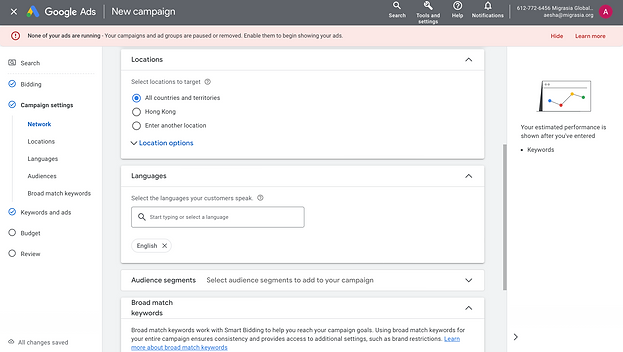
To get a deeper understanding into the choices we will make here and in the following steps, watch this video!
Now let's move on to branching out and creating the ad groups!
Step 4: Creating the Ad groups
When it comes to ad groups, there is only one step, choosing keywords to enter.
These keywords should be what people search for to trigger your ad.
There are three types of keywords you can enter.
-
Broad match keywords: If the user searches any of the words in the keyword, the ad may be triggered. However, the relevancy of your ad will reduce since there is a larger range of combinations of keywords.
-
Example: If Support for Migrant Domestic Workers is the keyword, if someone search Migrant Workers, your ad might still appear.
-
Phrase match keywords: For a user to reach your ad, the user searching has to input all the words in your phrase match keyword in the search engine. However, the arrangement of words in your phrase does not have to directly match the arrangement of your user.
-
Example: If "Support for Migrant Domestic Workers" is the keyword, if an individual searches for Workers for Migrant Domestic Support, your ad might appear.
-
Exact match keywords: Under this category, the user searching has to input word for word of the keyword into the search engine for your ad to come up.
-
Example: If [Support for Migrant Domestic Workers] is the keyword, if the individual searches for Support for Migrant Domestic Workers, that's the only way your ad will appear.
How should you input the keywords?
-
Add in a combination of Phrase match and exact match keywords, there is no limit but we would recommend at least 30. (Remember to add "", [] outside the keyword, to specify phrase match and exact match respectively)
-
You can input broad match keywords but we would highly advice against it unless you believe it is influential.

Let's get to the final step of the structure, creating the ads themselves!
Step 5: Creating the Ads
This is the part where we create the ad to be displayed, the design portion!
First, when filling in the URL, it should be the URL of the landing page of the website.
-
So if you are seeking donations, remember to add the URL of the donation page, NOT THE MAIN WEBSITE'S HOMEPAGE.
Second, design the url display path and headlines according to your website, be very specific to your own content.
-
Ensure you fill in every single blank.
-
You may borrow ideas by searching for other ads that are promoting a similar page and have a shared goal.
-
Include keywords in your headlines and address your goal clearly
-
Include multiple variations of the same goal and idea
Example: "Donate to end labor exploitation of workers", "Contribute to end migration issues for workers", "End labor exploitation of migrant workers"

Third, fill in all the four descriptions and do not leave anything blank. Here are tips on maximising your descriptions:
-
Highlight the key benefits of your NGO and goal clearly and in a concise manner
-
Directly address your target audience
-
Incorporate relevant keywords, always repeat these words to increase relevancy and click-through rates
-
Include your call to action
Finally, right beneath them there are extensions you may add (Business name and logos, sitselinks, callouts etc), we highly recommend you to use up all the extensions.

The following is a great video to assist you in using extensions and also includes tips on creating the ad itself!

Now that we are done creating the ad, we can now move on to reviewing the whole campaign before publishing.
Step 6: Making sure the minimum threshold is satisfied
To ensure non-profits are maximising the ads grant, google has released a number of rules that need to be followed. If not, it could lead to account suspension.
All these rules are explained below:
Now, publish your campaign!
Step 7: Duplicating the ad groups and ads to match the account structure
Now that your campaign is published, remember this account structure that we talked about in the beginning?
We have to add in more ad groups and ads to the campaign, this is the duplicating process.

Our account structure right now after following the previous steps is just one campaign, with one ad group, with one ad.
Now we need to add:
-
One more ad group to the campaign
-
At least two ads under each ad group.
Which means, we have four ads in total.
Here's how it is done!
First and foremost, watch the following video from 39:54-44:00 to know more about how you can duplicate the ad groups and ads.
Use the above method multiple times to fit our account structure. Please ensure the following during the process:
-
For each ad group, remember to have different landing pages and goals, but make sure it fits the overall campaign
Example: One ad group leads to the donation page, and the other to the volunteer page.
-
Change the keywords, headings, descriptions, extensions and URL after duplicating your ad groups and ads!
The main objective of duplicating is so that we can compare ads and see which performs better to optimise all our other ads.
Now your campaign is completely done!
Monitoring the Ad Campaign
Creating the ads was just the first step, we now need to ensure that the ads which are running are at its best capabilities. This is the monitoring phase.
You can monitor and improve your ads through two means.
1. Using the dashboard to monitor your performance.

The dashboard would lead for the following:
-
Analyze Ad Groups: Drill down into individual ad groups to assess their performance. Analyze metrics like impressions, clicks, CTR, conversions, and cost per conversion for each ad group.
-
Examine Ads: Evaluate the performance of individual ads within each ad group. Compare metrics like CTR, conversion rate, and cost per conversion to identify top-performing ads.
-
Review Keywords: Assess the performance of your keywords to determine which ones are driving the most clicks, conversions, and revenue. Identify underperforming keywords and consider adjustments or replacements.
The following video is a great guide to understanding the dashboard specifically.
2. Keyword research using Google's keyword planner for ad optimisation.
-
The Keyword Planner is designed to help advertisers discover and research keywords that are relevant to their products, services, or target audience.
-
You can access it by going to "Tools and settings" and under planning, you would see the keyword planner!

You might be wondering, how can we use it to our benefit?
The following video guides you to using the keyword planner for your ad so you can find the right keywords to attract the relevant audience!
Multiple variations of the ads is very important! Always compare and contrast within them and remain active on google ads.
Have a great optimisation journey.
Case study
The following video provides a concrete study on creating an ad for a personal endeavor
Extra resources
To learn all the strategies of google ads and how to optimise it, scroll through this blog!

